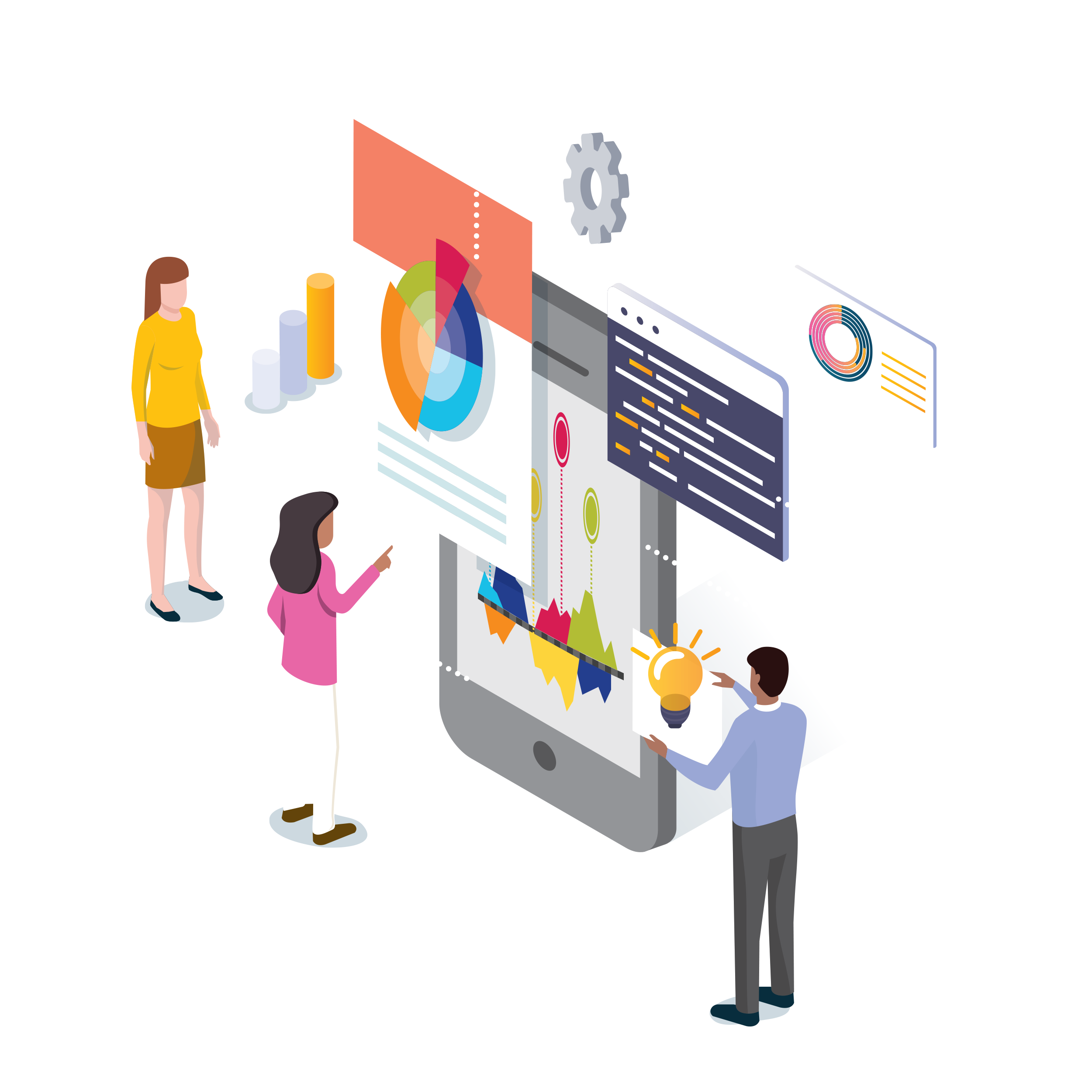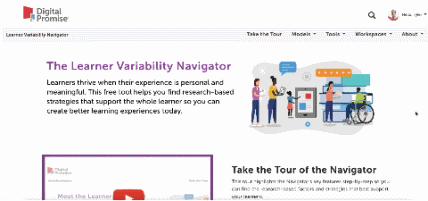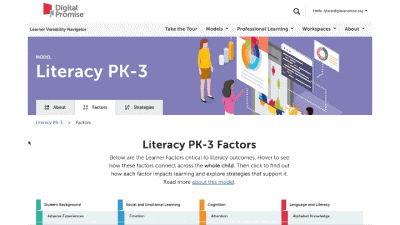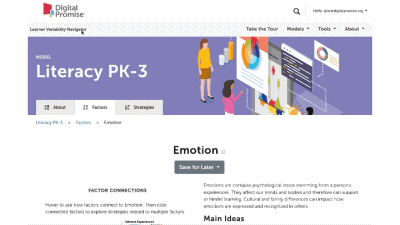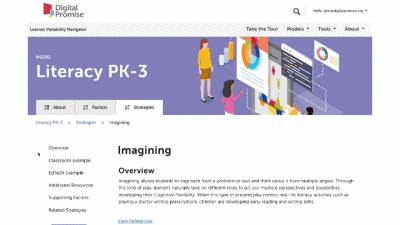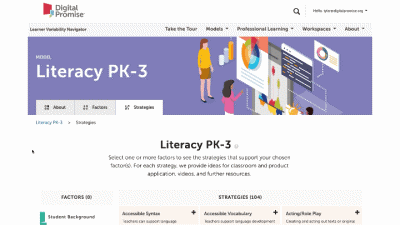Word Processing
Overview
Research has shown that students write longer pieces with stronger quality when they use word processing software. These programs, which can serve as assistive technology for learners with writing difficulties, support all learners by allowing them to focus on the content of their composition. Word processing software provides students with immediate feedback on mechanics and spelling. This feedback, the ease of deleting and rearranging text, and trying out multiple ways to communicate an idea, all facilitate the revising process, leading to better quality work.
Example: Use This Strategy In in the Classroom
Design It into Your Product
Factors Supported by this Strategy
More Multisensory Supports Strategies
Audiobooks allow students to hear fluent reading and to experience books that may be above their reading skills.
Communication boards are displays of graphics (e.g., pictures, symbols, illustrations) and/or words where learners can gesture or point to the displays to extend their expressive language potential.
Dictation, also referred to as speech-to-text, an assistive communication technology that translates voice dictation to digital text, provides students with transcription difficulties the opportunity to participate in the writing process by allowing them to use their voice to generate and record ideas.
Dictionaries and thesauruses can serve as resources for students to expand their Vocabulary knowledge, as they provide easy access to definitions and similar words to help students remember words and meanings more readily.
Adding gestures and motions to complement learning activates more cognitive processes for recall and understanding, particularly within content area instruction.
Short breaks that include mindfulness quiet the brain to allow for improved thinking and emotional regulation.
Brain breaks that include movement allow learners to refresh their thinking and focus on learning new information.
Connecting information to music and dance can support Short-term and Long-term Memory by engaging auditory processes, Emotions, and physical activity.
Using earplugs or headphones can increase focus and comfort.
Transforming written text into audio supports learning by activating different parts of a learner's brain for comprehension.
Visual supports, like text magnification, colored overlays, and text manipulation, help students focus and properly track as they read.
Word sorts are multisensory activities that help learners identify patterns and group words based on different categories while promoting Vocabulary development.