Given the robust nature of learning sciences research, this website is best viewed on tablets and computers. A small screen experience is coming in the future.
On June 22, 2021, we will launch updated strategies for the Math PK-2 model, as well as additional updates to the Navigator that highlight equity, SEL, and culturally responsive teaching. To learn more, visit our Site Updates (available in the "About" menu at the top of any page).
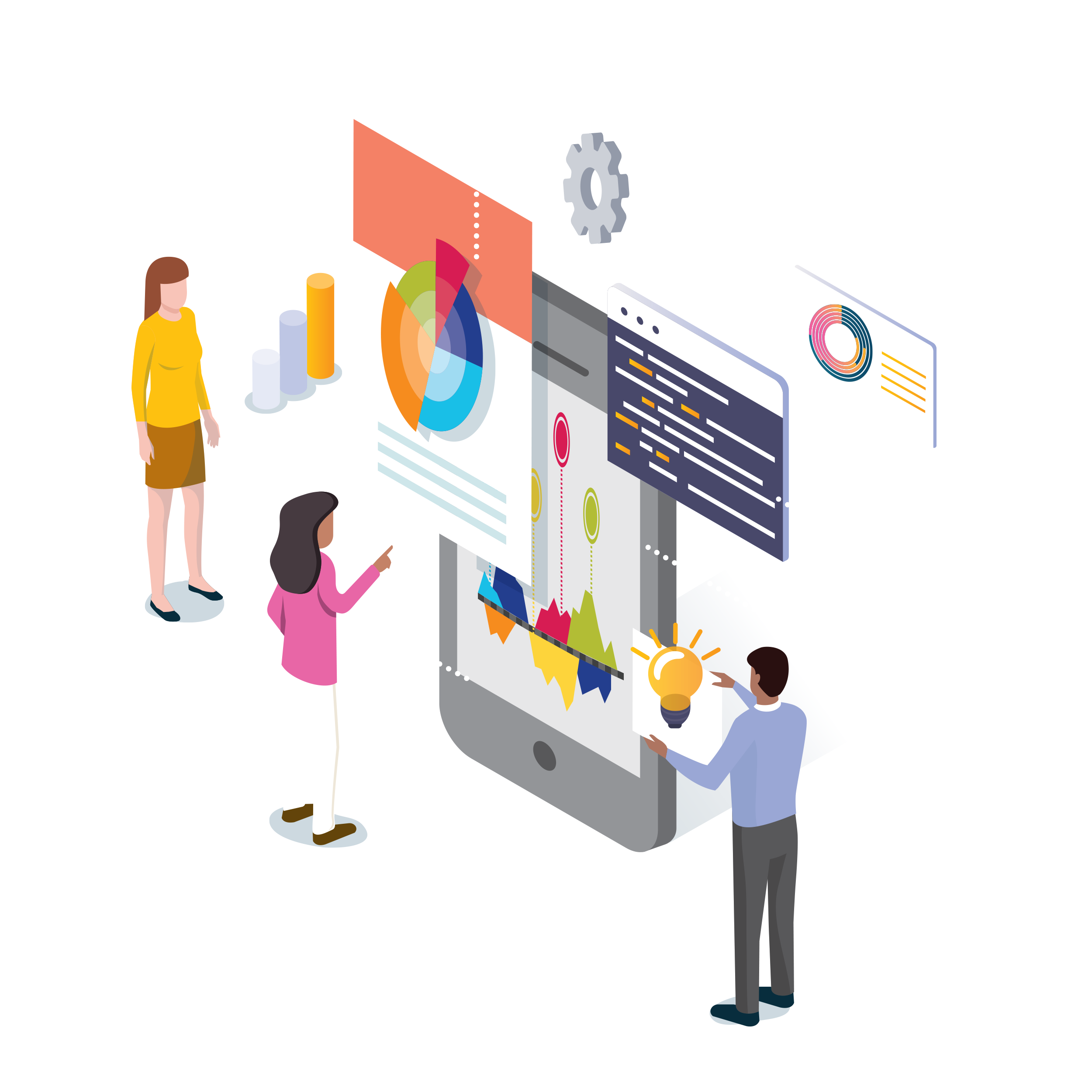
Hover to see how factors connect to Speed of Processing. Then click connected factors to explore strategies related to multiple factors.
Speed of Processing is the rate at which we perceive and process information and formulate an appropriate response. When we read, we are perceiving an incredible array of information––letters, words, punctuation, layout––and have to choose and apply the right skills for understanding it all. Supporting students as they develop their Speed of Processing skills helps them become quick, efficient, confident, and successful readers.
Students activate more cognitive processes by exploring and representing their understandings in visual form.
Project-based learning (PBL) actively engages learners in authentic tasks designed to create products that answer a given question or solve a problem.
Free choice supports learner interests and allows more complex social interactions to develop.
Games help students visualize new information and immerse themselves in the learning process.
Imagining allows students to step back from a problem or task and think about it from multiple angles.
Reading aloud allows students to hear and practice reading and fluency skills.
Response devices boost engagement by encouraging all students to answer every question.
As students walk through stations working in small groups, the social and physical nature of the learning supports deeper understanding.
Flexible grouping is a classroom practice that temporarily places students together in given groups to work together, with the purpose of achieving a given learning goal or activity.
As students work with and process information by discussing, organizing, and sharing it together, they deepen their understanding.
When students explain to others, they deepen their understanding and gain confidence in their learning.
Students develop reading skills by listening to and speaking with others in informal ways.
Rhyming, alliteration, and other sound devices reinforce language development by activating the mental processes that promote memory.
With this interactive technique, teachers help students become storytellers by listening and questioning.
When teachers provide explicit instruction in comprehension strategies and model when to use them, students learn how to flexibly apply them to make meaning of texts.
As students are learning to read, they benefit from explicit, systematic phonics instruction.
Seeing and using new words repeatedly and in many contexts is critical for Vocabulary acquisition.
Explicit spelling instruction helps to improve not only students' spelling, a key part of Foundational Writing Skills, but also supports reading skills development.
In guided inquiry, teachers help students use their own language for constructing knowledge by active listening and questioning.
Independent reading promotes reading development by emphasizing student choice with teacher support in selecting books, as well as by making time for free reading.
Literacy centers with reading games, manipulatives, and activities support learner interests and promote the development of more complex reading skills and social interactions.
Instruction in multiple formats allows students to activate different cognitive skills to understand and remember the steps they are to take in their reading work.
A strengths-based approach is one where educators intentionally identify, communicate, and harness students' assets, across many aspects of the whole child, in order to empower them to flourish.
Listening comprehension and Decoding are the foundational components of reading comprehension.
Communication boards are displays of graphics (e.g., pictures, symbols, illustrations) and/or words where learners can gesture or point to the displays to extend their expressive language potential.
Providing physical representations of concepts helps activate mental processes.
We take in information through all our senses.
Connecting information to music and dance can support Short-term and Long-term Memory by engaging auditory processes, Emotions, and physical activity.
Providing tools so learners can choose to listen to a text supports individual strengths and needs.
Tossing a ball, beanbag, or other small object activates physical focus in support of mental focus.
Word sorts are multisensory activities that help learners identify patterns and group words based on different categories.
When classrooms are intentionally designed to promote inclusion, belonging, and accessibility, they positively influence key learner factors, including Attention, Self-Regulation, Learner Mindset, and Sense of Belonging.
Multiple display spaces promote collaboration by allowing groups to share information easily as they work.
Using multiple writing surfaces promotes collaboration by allowing groups to share information easily as they work.
Daily review strengthens previous learning and can lead to fluent recall.
Spending time on literacy practices with assistance from a teacher helps to move new content, concepts, and ideas into Long-term Memory.
Practicing until achieving several error-free attempts is critical for retention.
Students build their confidence and skills by reading and rereading books.
Having students verbally repeat information such as instructions ensures they have heard and supports remembering.
Content that is provided in clear, short chunks can support students' Working Memory.
Chunking involves breaking texts down into more manageable pieces to help learners focus their Attention while reading and to comprehend text more effectively.
Reading aloud regularly exposes students to new and familiar vocabulary and texts.
Reading aloud books about skills children are learning provides another model for their development.
Wait time, or think time, of three or more seconds after posing a question increases how many students volunteer and the length and accuracy of their responses.
Advance graphic organizers link prior knowledge to upcoming learning to help students anticipate and understand the structure of new information.
Visualizing how ideas fit together helps students construct meaning and strengthen recall.
Visuals help students recognize relationships within words and sentences to develop reading skills.
Providing visuals to introduce, support, or review instruction activates more cognitive processes to support learning.
Videos developed with discussion guides can teach students about SEL skills.
Translanguaging is a flexible classroom practice enabling students to listen, speak, read, and write across their multiple languages or dialects, even if the teacher does not have formal knowledge of these additional languages.
 Except where otherwise noted, content on this site is licensed under a Creative Commons Attribution-NonCommercial 4.0 International License
Except where otherwise noted, content on this site is licensed under a Creative Commons Attribution-NonCommercial 4.0 International License
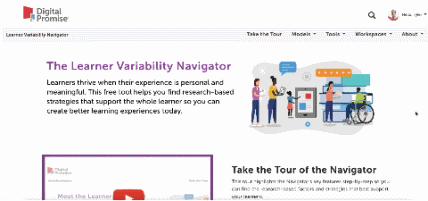
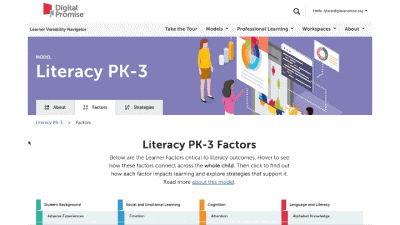
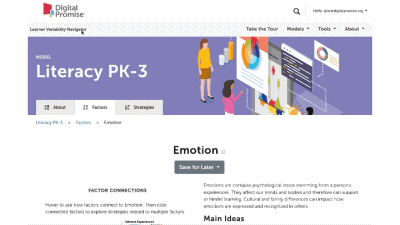
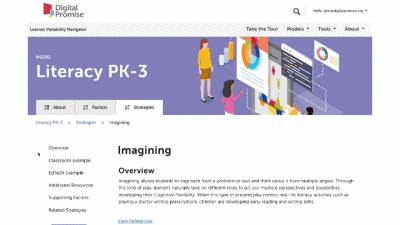
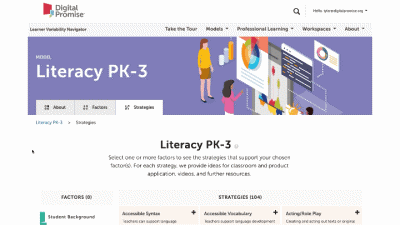
This is our homepage. You can access many of the features of the Navigator here, and learn more about how learner variability intersects with topics in education and learning. To start, select a content area – we call them Learner Models – to visit a factor map.
Factor maps show research-based concepts, "factors," that likely impact learning. They are organized into four categories: Learner Background, Social and Emotional Learning, Cognition, and Content Area. The map is interactive. Move your cursor over a factor to see connected factors. Select any factor to visit its summary page. We'll look at factor summary pages next.
This is a factor summary page. It provides a brief definition and review of the factor, a factor connections diagram, additional resources, and strategies that support this factor. On the strategy card, the multi-colored boxes show all the factors that it supports. Select a strategy to visit its summary page.
Strategy summary pages have an overview, information about using the strategy in different learning environments, resources of interest, the factors this strategy supports, and related strategies you can explore. To view all the strategies in a content area, use the strategies tab at the top of the page. We'll look at all the Strategies for this learner model next.
The strategy page shows ALL of the strategies for that learner model. You can select factors of interest for you or your learners, and it will narrow the strategies to only those that match all of the factors selected. This makes it easy to find key strategies to better design for learner variability. Again, select the strategy name to visit its summary page.
Are you sure you want to delete this Workspace?
Enter the email address of the person you want to share with. This person will be granted access to this workspace and will be able to view and edit it.
Adjust the permissions of your Workspace.
This Workspace is .
This Workspace's Reflection Area is .
Learner variability is the recognition that each learner is a unique constellation of strengths and challenges that are interconnected across the whole child. Understanding these connections and how they vary according to context is essential for meeting the needs of each learner.
It disrupts the notion of a one-size-fits all education. Understanding learner variability helps educators embrace both students’ struggles and strengths as we connect practice to uplifting the whole learner.
Throughout the site, we talk about "factors" and "strategies." Factors are concepts research suggests have an impact on how people learn. Strategies are the approaches to teaching and learning that can be used to support people in how they learn best.
Use the Learner Centered Design Tool to build a workspace. Go to Learner Centered Design Tool.
Or, create a new blank workspace for your product or project.
Use one of the guided tools to build a workspace.
Or, create a new blank workspace for your product or project.
Make a copy of this workspace.
Redirecting soon...
Generating summary page
Loading...
On this page, using your heatmap, you will be asked to select factors to further explore, and then select new strategies you might incorporate into upcoming instruction. Once done, click “Show Summary" to view your Design Summary Report.
On this page, using your heatmap, you will be asked to select factors to further explore, and then select new strategies you might incorporate into upcoming instruction. Once done, click “Show Report” to view your Design Summary Report.
By selecting "Show Report" you will be taken to the Assessment Summary Page. Once created, you will not be able to edit your report. If you select cancel below, you can continue to edit your factor and strategy selections.
Announcement here
Item successfully added to workspace!
Issue adding item to workspace. Please refresh the page and try again.
Learner variability is the recognition that each learner is a unique constellation of strengths and challenges that are interconnected across the whole child. Understanding these connections and how they vary according to context is essential for meeting the needs of each learner. It embraces both students’ struggles and strengths. It considers the whole child.
Throughout the site, we talk about "factors" and "strategies." Factors are concepts research suggests have an impact on how people learn. Strategies are the approaches to teaching and learning that can be used to support people in how they learn best.
The Learner Variability Navigator is a free, online tool that translates the science of learner variability into factor maps and strategies that highlight connections across the whole learner. This puts the science of learning at teachers' fingertips, empowering them to understand their own practice and support each learner.